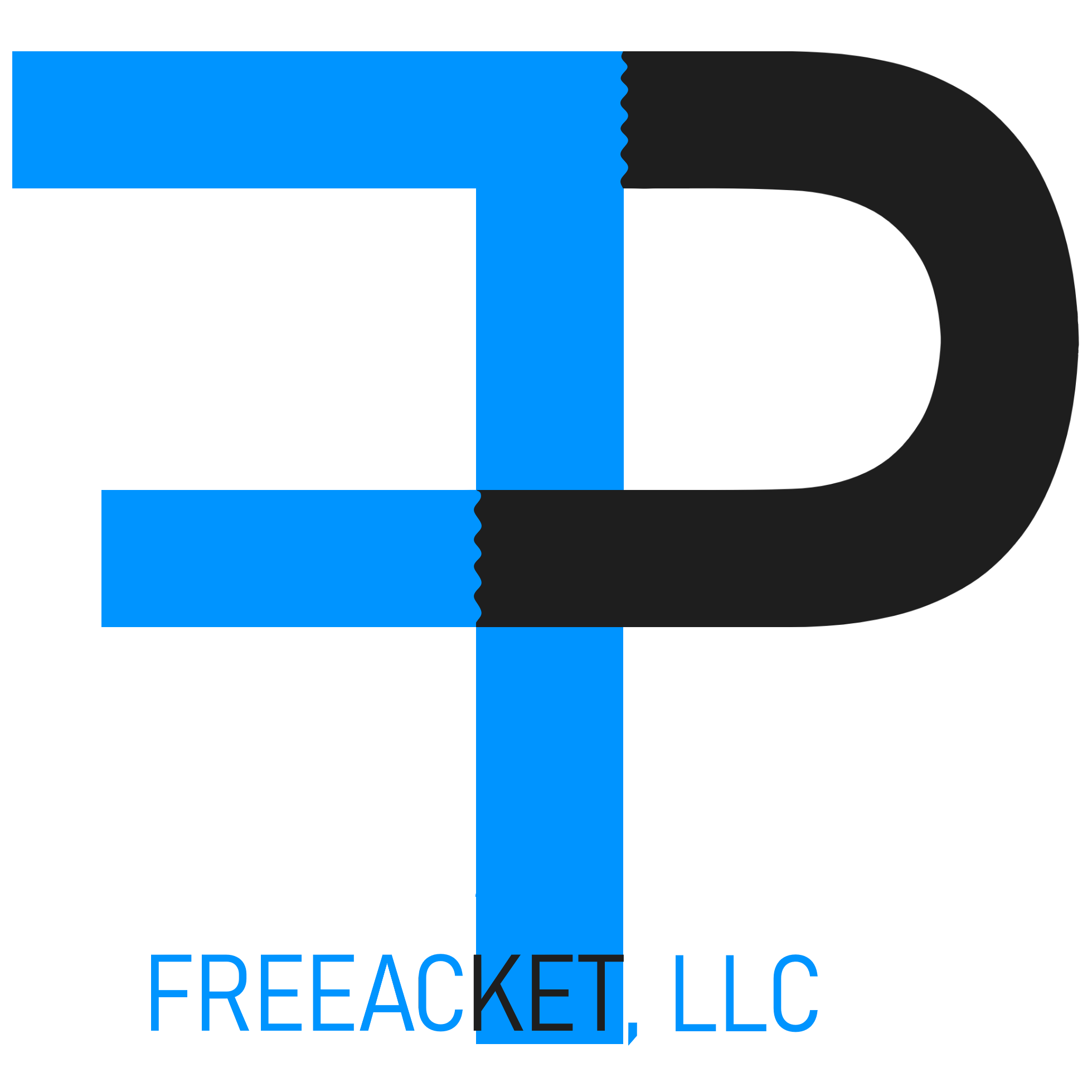1. Log in to your Centova Cast Server
2. In the Auto DJ group click on the media link.
3. Choose an artist in the artist window.
4. Choose an album from the album list and right click.
5. Choose "edit album details" by clicking on it.
6. Correct the Album name if needed
7. Insert the URL to the album image you want to use
8. Insert the URL to a custom buy now link.
9. Click OK to save settings
Amazon, Itunes and Last.FM all report back different size images. We recommend choosing a primary site to use for your album info; iTunes, Amazon or Last.fm, and customize your images to match. Otherwise you will need to use a custom css file to re-size your images to be uniform.